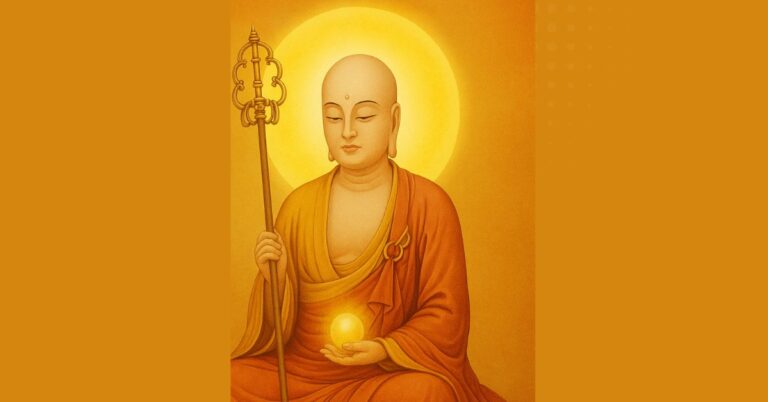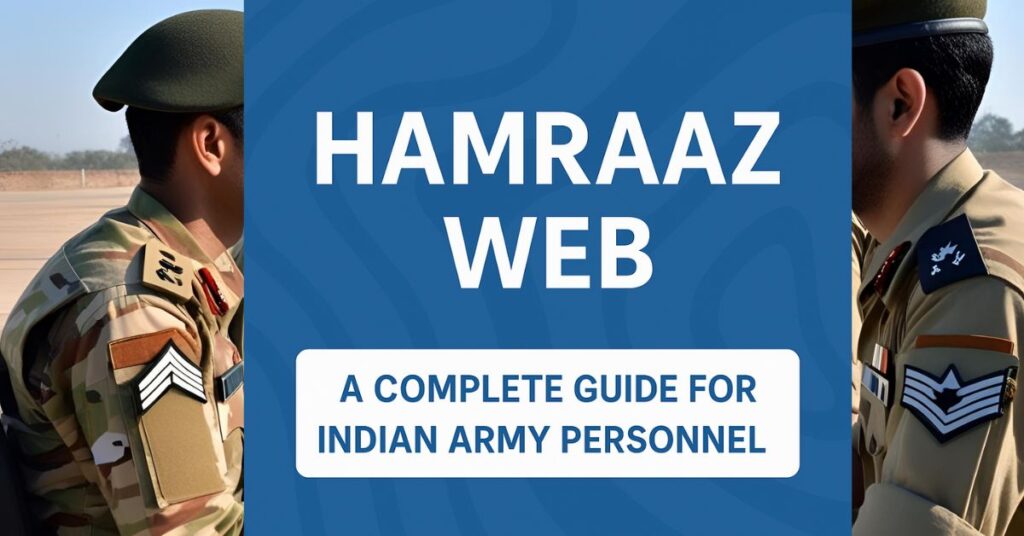
In today’s digital age, efficient communication and information management are crucial—especially for large institutions like the Indian Army. One of the most significant digital tools developed for this purpose is the Hamraaz Web portal, a secure and user-friendly platform designed exclusively for serving Indian Army personnel.
Whether you’re looking to download payslips, check service records, or access Form 16, Hamraaz Web makes it easier for soldiers to manage their official data online. In this article, we’ll cover everything you need to know about Hamraaz Web, including its features, benefits, login process, and more.
What is Hamraaz Web?
Hamraaz Web is the official online platform developed by the Indian Army to help its personnel access important service-related information anytime, anywhere. It is the web-based counterpart of the Hamraaz mobile app, created by the technical team of the Adjutant General’s Branch (MP-8).
This portal offers secure access to:
- Monthly salary slips
- Form 16 for income tax filing
- Service details and postings
- Notifications and official orders
- Pay and allowances records
Access is restricted to serving Indian Army personnel only, ensuring the highest level of data security.
Key Features of Hamraaz Web
The Hamraaz Web portal is packed with features aimed at simplifying the lives of soldiers. Some of the most useful features include:
1. Secure Login with Aadhaar OTP
To protect sensitive data, the platform uses Aadhaar-linked mobile numbers for authentication. Users must verify their identity via an OTP to access their records.
2. Download Monthly Payslips
Soldiers can view and download their monthly salary slips in PDF format—useful for personal finance tracking and loan documentation.
3. Access to Form 16
The portal provides quick access to Form 16, making the income tax return (ITR) process much easier for army personnel.
4. Service Record Information
Users can view details related to their appointments, transfers, promotions, and other service data.
5. Official Notifications
Hamraaz Web delivers important government orders, circulars, and updates directly to the soldier, streamlining communication across ranks.
Who Can Use Hamraaz Web?
Hamraaz Web is strictly for serving members of the Indian Army. Retired personnel and civilians are not authorized to access the portal. To ensure maximum privacy and data protection, the portal uses high-level security protocols and Aadhaar-based verification.
How to Login to Hamraaz Web Portal
Accessing the Hamraaz Web portal is simple. Follow these steps:
- Visit the official website: https://hamraazmp8.gov.in
- Click on the “Personal Login” option
- Enter your Aadhaar number (linked with your registered mobile)
- Complete the OTP verification
- Access your personalized dashboard
⚠️ Make sure your Aadhaar is linked to your current mobile number to receive OTPs.
Hamraaz App vs. Hamraaz Web
While both platforms serve the same purpose, they differ in accessibility:
| Feature | Hamraaz App | Hamraaz Web |
| Device Support | Android only | Works on browsers |
| Offline Access | Limited | Not available |
| Interface | User-friendly UI | Basic dashboard |
| Usage | On-the-go | Ideal for desktops |
The Hamraaz app is suitable for soldiers who prefer mobile access, while the web version is perfect for those using desktops or military internet facilities.
Data Privacy and Security
The Indian Army has prioritized security in the development of Hamraaz Web. The portal uses:
- Encrypted connections
- Aadhaar-based authentication
- OTP verification
- Logout timeouts for added safety
Users are advised to never share login credentials and to always log out after accessing the portal.
Troubleshooting and Support
If you’re experiencing problems with Hamraaz Web login or functionality:
- Ensure your Aadhaar is linked to an active mobile number
- Use a modern browser (like Chrome or Firefox)
- Check internet connectivity
- Contact the IT cell of your unit or the app’s helpdesk for support
Final Thoughts: Why Hamraaz Web Matters
The Hamraaz Web portal is more than just a website—it’s a secure, trusted, and efficient way for Indian Army soldiers to access their service-related data. By offering features like payslip downloads, Form 16 access, and up-to-date notifications, it simplifies routine administrative tasks and enhances communication within the force.
With its strong emphasis on privacy and security, Hamraaz Web stands as a digital milestone in the Indian Army’s modernization efforts.
FAQs
What is Hamraaz Web?
Hamraaz Web is a secure online portal developed by the Indian Army that allows serving personnel to access service-related information such as payslips, Form 16, and posting details.
Who can access Hamraaz Web?
Only currently serving soldiers of the Indian Army are authorized to access the Hamraaz Web portal. It is not available to civilians or retired personnel.
What is the official website of Hamraaz Web?
The official website for Hamraaz Web is https://hamraazmp8.gov.in. Always use this verified link to avoid phishing or fake sites.
How do I log in to Hamraaz Web?
To log in, visit the official website, enter your Aadhaar number linked to your mobile, and complete the OTP verification process.
Can I download my payslip from Hamraaz Web?
Yes, you can download your monthly payslip in PDF format from the dashboard after logging in to the Hamraaz Web portal.
What should I do if I don’t receive the OTP during login?
Ensure your Aadhaar is linked to your current mobile number. If the issue persists, contact your unit’s IT cell or support desk for assistance.
Is the Hamraaz Web portal safe to use?
Yes, Hamraaz Web uses Aadhaar-based OTP verification and encryption to ensure user data remains confidential and protected.
What is the difference between Hamraaz App and Hamraaz Web?
Hamraaz App is a mobile application for Android devices, while Hamraaz Web is browser-based and accessible via desktop or mobile browsers.
Can I access Hamraaz Web from outside India?
Yes, as long as you have a valid Aadhaar-linked mobile number to receive the OTP, you can access the portal from anywhere in the world.
Is there a helpline or support system for Hamraaz Web issues?
While there is no public helpline, personnel facing issues should report them to their unit’s IT support or refer to the app’s internal help section for guidance.